Verifying services are running in NIOS (1500)
Scenario
Users have reported trouble receiving DHCP or DNS services from the grid member ibns2.techblue.net. Please verify that both services are running on this NIOS member.
Estimate Completion Time
10 to 15 minutes
Credentials
Description | Username | Password | URL or IP |
|---|---|---|---|
Grid Manager UI | ops | infoblox | https://10.100.0.100/ |
Requirements
Read-only access to Grid
Learning Content
Lab Initiation
Access jump-desktop
Once the lab is deployed, you can access the virtual machines required to complete this lab activity. To initiate the lab, click on the jump-desktop tile and login to the Linux UI:
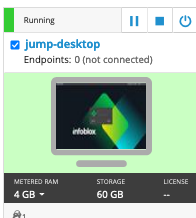
Username: training
Password: infoblox
Initiate lab
To initiate the lab, double-click the Launch Lab icon on the Desktop.

Launch Lab
Choose the lab number from the list and click OK.
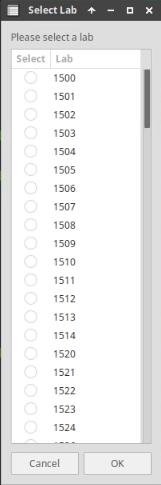
After clicking OK, you will see a pop-up message with a brief description of the lab task. If the description looks correct, click Yes to continue lab initiation.
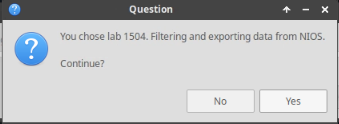
Lab initiation will take a couple of minutes to finish.
Once complete, you will see another pop-up message with the login credentials and the URL for the Grid Manager’s User Interface. Note that the credentials may differ from those from prior labs.
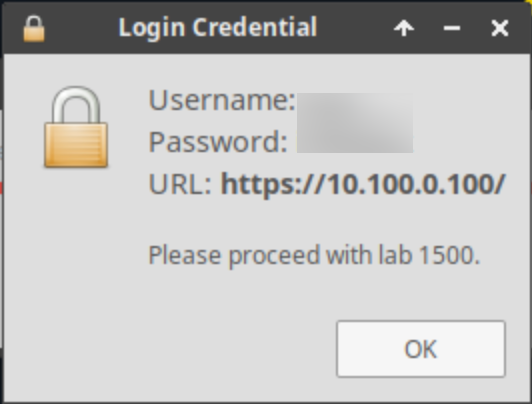
Tasks
Task 1: Verifying service status in GM
Login to the GM web interface and examine the service status of the member ibns2.techblue.net visually.
Task 2: Verifying service status in syslog
Use syslog to further verify both services are running. You may access syslog in the GM web interface for ibns2.techblue.net and use the display filter to only show syslog messages from DNS or DHCP.
Solutions
Task 1 Solution: Verifying service status in GM
Login to the GM web interface and examine the service status of the member ibns2.techblue.net visually.
Login to NIOS GM web interface
Navigate to Grid → Grid Manager → Services
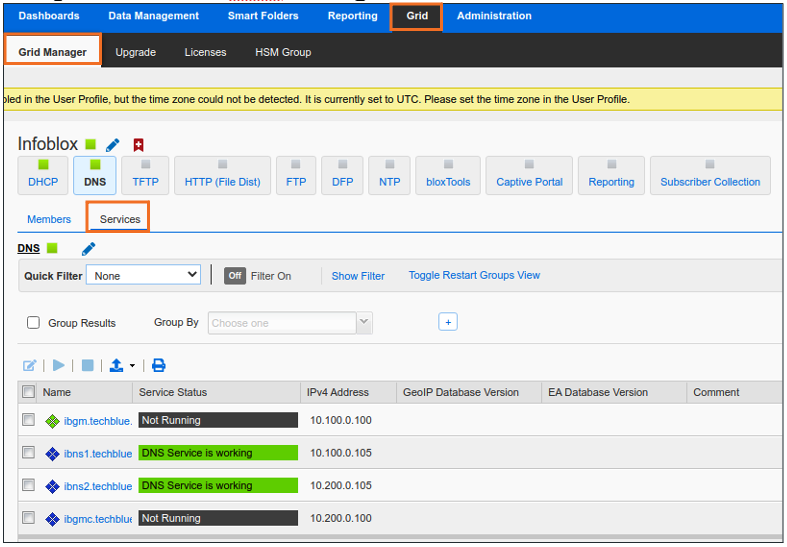
Verify DNS and DHCP services are running for ibns2.techblue.net
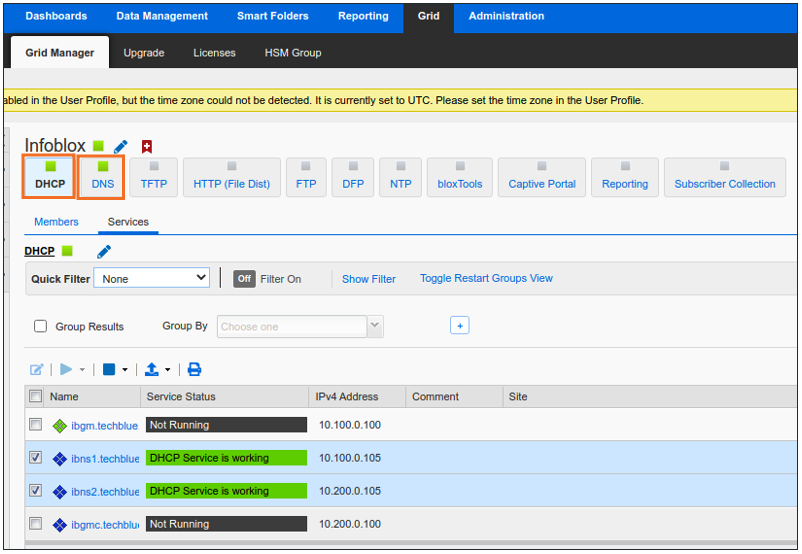
Alternatively, you may find the same information in the web interface this way, one service at a time:
Login to NIOS GM web interface
Navigate to Data Management → DNS → Members
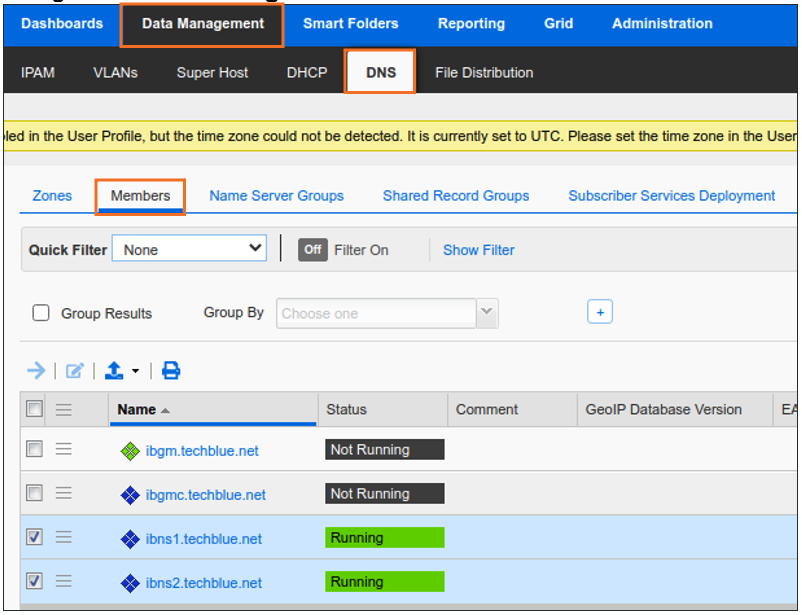
Verify DNS service is running for ibns2.techblue.net
Navigate to Data Management → DHCP → Members
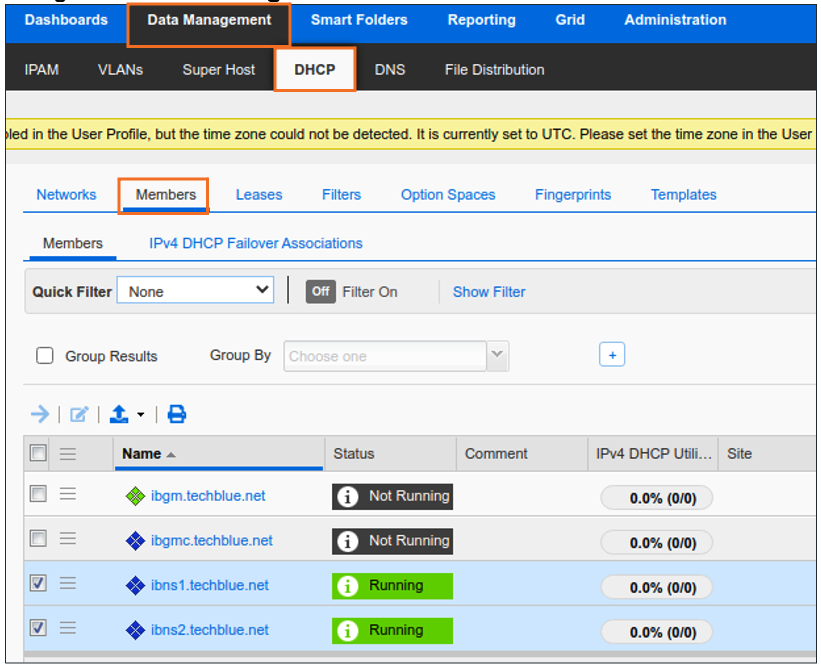
Verify DHCP service is running for ibns2.techblue.net
Task 2 Solution: Verifying service status in syslog
Use syslog to further verify both services are running. You may access syslog in the GM web interface for ibns2.techblue.net.
Login to NIOS GM web interface
Navigate to Administration → Logs → Syslog
Select ibns2.techblue.net from the drop-down menu near the top of the screen
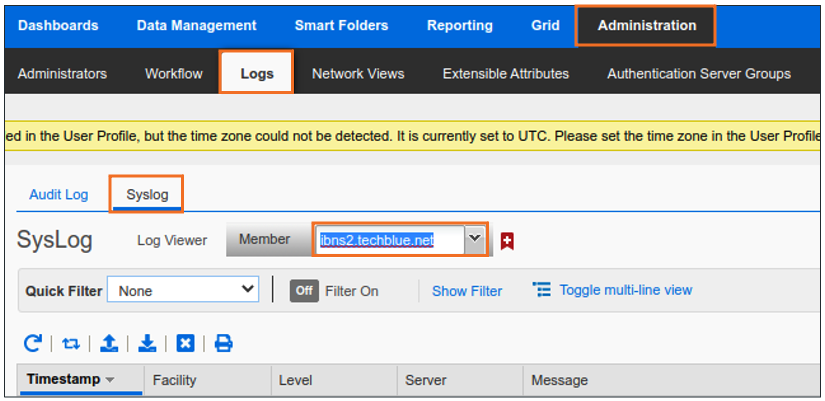
Click Show Filter
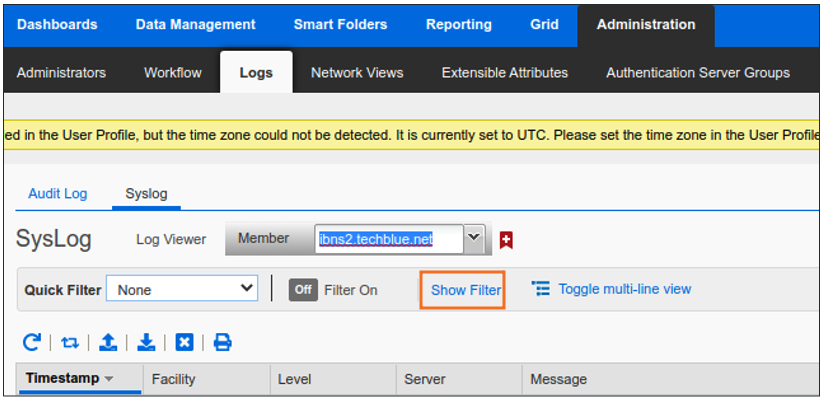
Apply filter criteria Server equals DNS
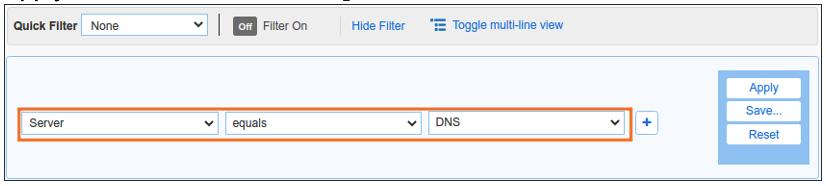
Verify there are recent DNS log messages
Apply filter criteria Server equals DHCP
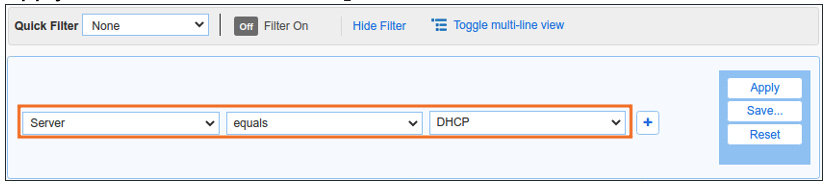
Verify there are recent DHCP log messages
