Configuring DNS forwarders in NIOS (2529)
Scenario
HQ has sent an email to add additional security to your corporate DNS environment. New secure DNS Servers are now available to handle any recursive queries from your organization for an added level of security and protection against DNS based attacks. Please configure your local DNS service to redirect all recursive queries to 192.168.17.17 and 10.10.2.2
Estimate Completion Time
10 minutes
Credentials
Description | Username | Password | URL or IP |
|---|---|---|---|
Grid Manager UI | admin | infoblox |
Requirements
Administrative access to the Grid
Learning Content
Lab Initiation
Access jump-desktop
Once the lab is deployed, you can access the virtual machines required to complete this lab activity. To initiate the lab, click on the jump-desktop tile and login to the Linux UI:
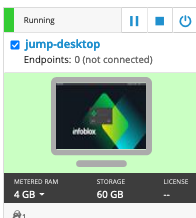
Username: training
Password: infoblox
Initiate lab
To initiate the lab, double-click the Launch Lab icon on the Desktop.

Launch Lab
Choose the lab number from the list and click OK.
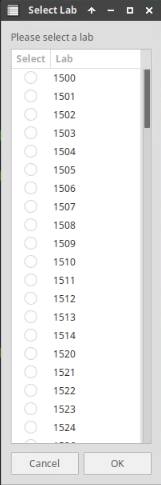
After clicking OK, you will see a pop-up message with a brief description of the lab task. If the description looks correct, click Yes to continue lab initiation.
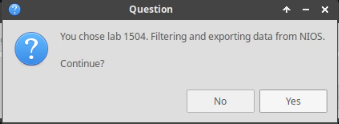
Lab initiation will take a couple of minutes to finish.
Once complete, you will see another pop-up message with the login credentials and the URL for the Grid Manager’s User Interface. Note that the credentials may differ from those from prior labs.
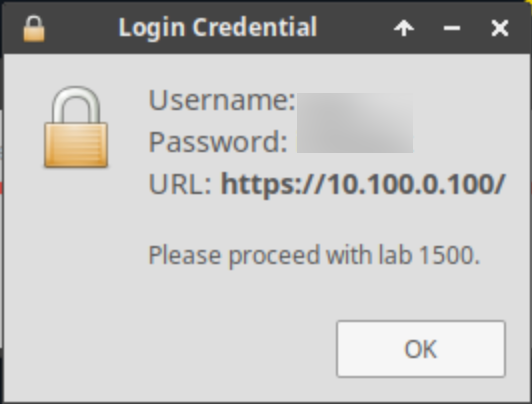
Tasks
Task 1: Configure Default Forwarders
The new dedicated forwarders are 192.168.17.17 and 10.10.2.2. Please reconfigure the Grid to send all outbound recursive queries to these two IP addresses.
Solutions
Task 1 Solution: Configure Default Forwarders
Navigate to Data Management → DNS
From the toolbar, select Grid DNS Properties
Switch to Forwarders tab
Click + twice to add two rows
Enter IP addresses 192.168.17.17 and 10.10.2.2
Check the box for Use Forwarders Only
Click Save and Close
