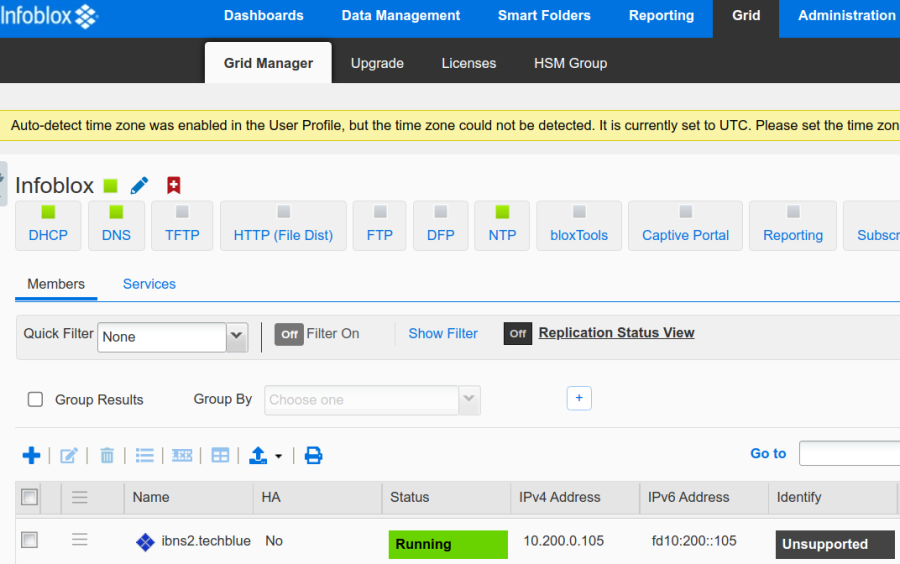Replacing a failed stand-alone member in a NIOS Grid (3502)
Scenario
Oh no! One of your stand-alone members has failed. However, a replacement virtual appliance has been provided. Please configure this virtual appliance to replace the failed stand-alone member in the NIOS Grid.
Estimate Completion Time
20 to 40 minutes
Credentials
Description | Username | Password | URL or IP |
|---|---|---|---|
Grid Manager UI | admin | infoblox |
Requirements
Administrative access to the Grid
Network information for the failed stand-alone member
Address of the Grid Master (lab: 10.100.0.100)
Name of the Grid (default: Infoblox)
Grid shared secret (default: test)
Learning Content
Lab Initiation
Access jump-desktop
Once the lab is deployed, you can access the virtual machines required to complete this lab activity. To initiate the lab, click on the jump-desktop tile and login to the Linux UI:
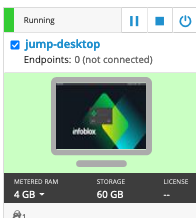
Username: training
Password: infoblox
Initiate lab
To initiate the lab, double-click the Launch Lab icon on the Desktop.
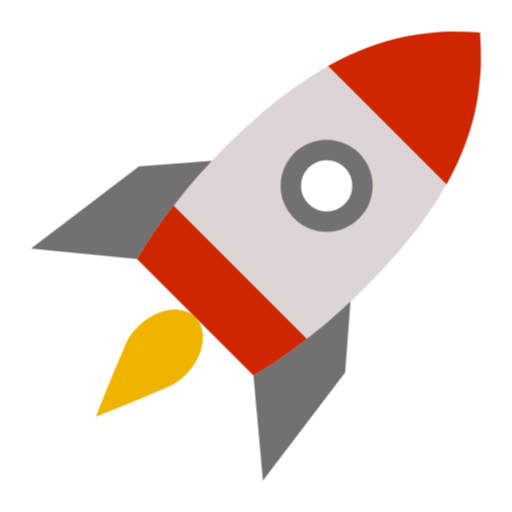
Launch Lab
Choose the lab number from the list and click OK.
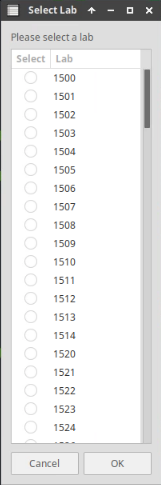
After clicking OK, you will see a pop-up message with a brief description of the lab task. If the description looks correct, click Yes to continue lab initiation.
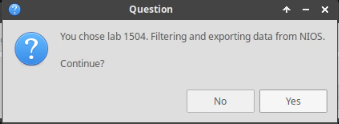
Lab initiation will take a couple of minutes to finish.
Once complete, you will see another pop-up message with the login credentials and the URL for the Grid Manager’s User Interface. Note that the credentials may differ from those from prior labs.
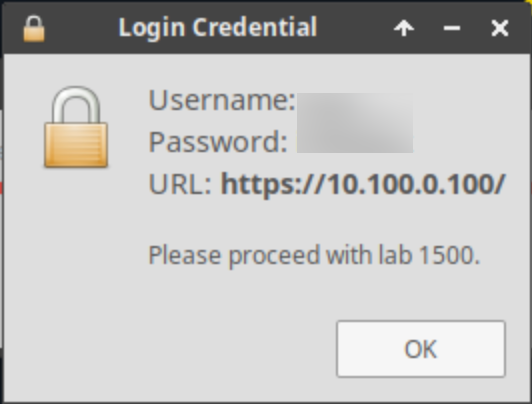
Tasks
Task 1: Obtaining network information of the failed member
Login to the GM interface, and research for the following information on the failed member: IP address, netmask, and gateway. You may record your findings in Table 3502-1.
Table 3502-1
IP Address | Netmask | Gateway |
HA may appear broken in the Grid UI; this is expected, and you will set up HA in the next lab (Lab 3503).
Task 2: Obtaining Grid information
Login to the GM interface, and research for the following information on the Grid before attempting to join the replacement member. You already know the shared secret is set to test. You may record your findings in Table 3502-2.
Table 3502-2
GM Virtual IP | Grid Name | Shared Secret |
test |
Task 3: Configuring a replacement device to join the Grid
Access the virtual device named nios-4. Using the information in both Table 3502-1 and 3502-2, configure this virtual appliance to join the Grid.
Task 4: Verifying joining successful
Login into the GM user interface and verify the new stand-alone member has joined successfully.
Solutions
Task 1 Solution: Obtaining network information of the failed member
Login to the GM web interface and examine the service status of the member ibns2.techblue.net visually.
Login to NIOS GM web interface
Navigate to Grid → Grid Manager → Members.
Edit the offline member to find Member Type and Network Settings.
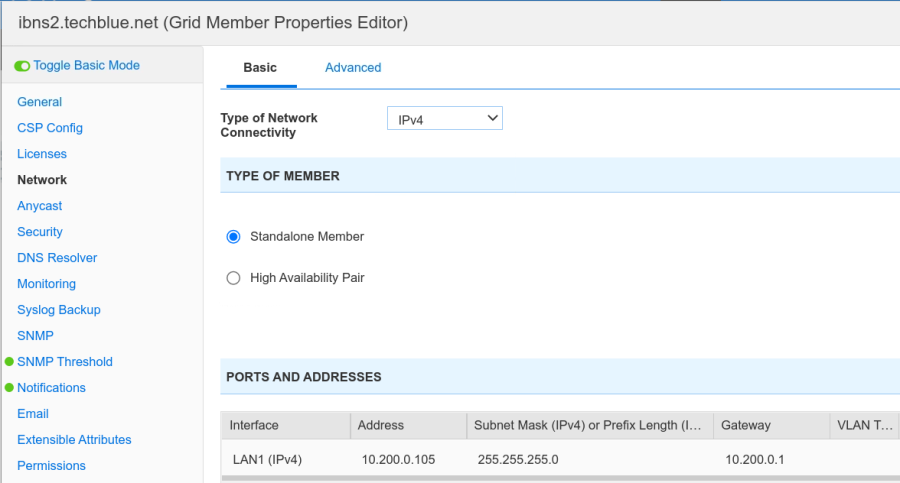
Task 2 Solution: Obtaining Grid information
Login to NIOS GM web interface
Navigate to Grid → Grid Manager
GM IP Address and Grid Name are both available in this screen
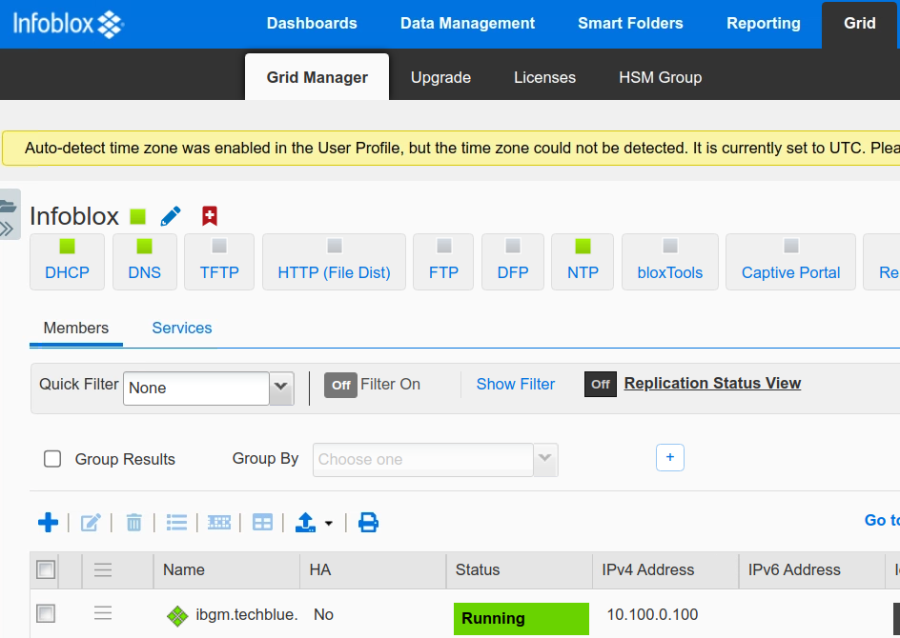
Task 3 Solution: Configuring a replacement device to join the Grid
Configure networking on nios-4 and join it to the grid via the console connection.
Access the console for ibns2 (nios-4 virtual machine).
Press Enter to see the login prompt and login using default credentials.
At the prompt, use the set network command, to apply the following network configuration information to the appliance:
IP Address: 10.200.0.105
Netmask: 255.255.255.0
Gateway Address: 10.200.0.1
VLAN Tag: Untagged
Configured IPv6 Network Settings? n
Become grid member? n
Verify that the settings are correct and press y and Enter to confirm. The appliance will restart.
Log back in to the appliance using default credentials and verify network connectivity to the Grid Master with
ping.Enter the command set membership.
New Grid Master IP: 10.100.0.100
Grid Name: Infoblox
Grid Shared Secret: test
For New Grid Master VIP, enter 10.100.0.100
Press y and Enter to confirm that the information is correct.
Press y and Enter again if you are sure.
Allow the system to restart and wait until you see a login prompt on nios-4 before proceeding to the next task.
Task 4 Solution: Verifying joining successful
Log in to Grid Manager
Navigate to Grid → Grid Manager → Members or use the Refresh button.
The status for ibns2.techbelue.net now shows Running.