Analyzing NIOS support bundle for Grid details (3509)
Scenario
Your colleague from one of the branch offices has requested you to log a support ticket with Infoblox Support. You are aware of the issue from their explanation, but your colleagues have left for a vacation before you could extract the grid details from them. Examine the support bundle they had provided and collect the information required to open a support ticket with Infoblox.
When opening a support ticket with Infoblox Tech Support, the minimal information required includes the product line (NIOS in this case), version number, serial number, and other helpful information. In this lab, we walk you through retrieving the required information (version number and serial number) in the first and the second task. The remaining tasks help you extract additional information that could be helpful to the support engineer.
Estimate Completion Time
20 to 30 Minutes
Credentials
Description | Username | Password | URL or IP |
|---|---|---|---|
Grid Manager UI | admin | infoblox |
Learning Content
Lab Initiation
Access jump-desktop
Once the lab is deployed, you can access the virtual machines required to complete this lab activity. To initiate the lab, click on the jump-desktop tile and login to the Linux UI:
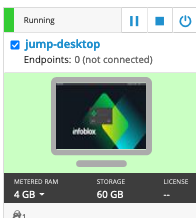
Username: training
Password: infoblox
Initiate lab
To initiate the lab, double-click the Launch Lab icon on the Desktop.
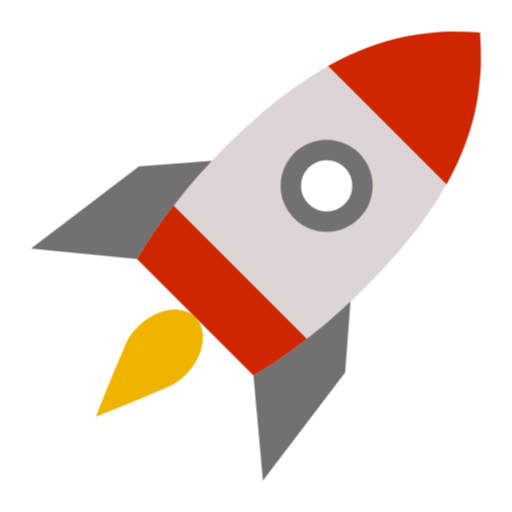
Launch Lab
Choose the lab number from the list and click OK.
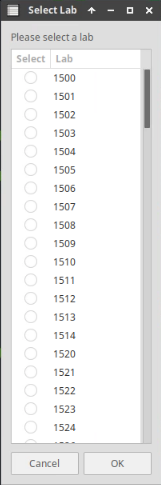
After clicking OK, you will see a pop-up message with a brief description of the lab task. If the description looks correct, click Yes to continue lab initiation.
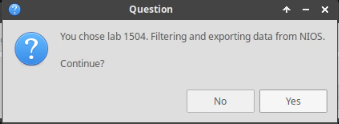
Lab initiation will take a couple of minutes to finish.
Once complete, you will see another pop-up message with the login credentials and the URL for the Grid Manager’s User Interface. Note that the credentials may differ from those from prior labs.
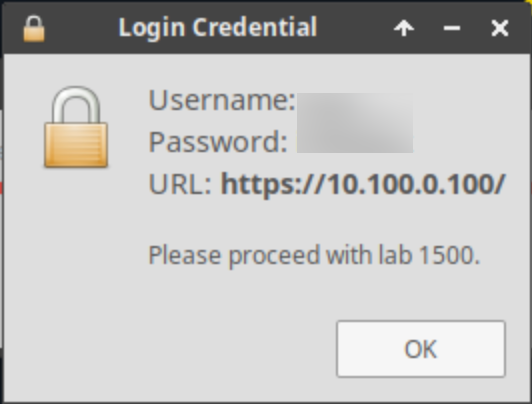
Tasks
For all tasks in this lab, please use the support bundle placed on the desktop of the jump-desktop. It is named 3509-supportBundle.tar.gz.
Task 1: Finding the NIOS version number in the support bundle
Retrieve the NIOS version number from the support bundle. This information is mandatory for opening a support ticket.
Task 2: Finding the serial number in the support bundle
Retrieve the serial number of the NIOS appliance from the support bundle. This information is mandatory for opening a support ticket.
Task 3: Finding the NIOS model type in the support bundle
Retrieve the model type of the NIOS appliance from the support bundle. This information may be helpful to your case.
Task 4: Finding the member role in the support bundle
Retrieve the member role (such as Grid Master, Grid Master Candidate, or Grid Member) from the support bundle. This information may be helpful to your case.
Task 5: Finding the number of Grid members in the support bundle
Retrieve the number of total Grid members from the support bundle. This information may be helpful to your case.
Solutions
Task 1 Solution: Finding the NIOS version number in the support bundle
You can find the NIOS version number in the file config.txt. Below is an example snippet:
CLIENT_VERSION=9.0.6-53318-82020f7ffaad
INTERNAL_VERSION=9.0.6006-53318-82020f7ffaad
EXTERNAL_VERSION=9.0.6-53318-82020f7ffaadFor the purpose of opening a support ticket, the first 3 digits should suffice: 9.0.6.
Task 2 Solution : Finding the serial number in the support bundle
You can find the serial number in the file support_serial_number.txt. Below is an example snippet:
Serial number: 1B888FD244DF4119885B21BC469B524DThe same information can also be found in the file support_hwid.txt, example:
Hardware ID: 1B888FD244DF4119885B21BC469B524DIn most cases, the hardware ID (hwid) and serial number are identical in NIOS. In this case, it is 1B888FD244DF4119885B21BC469B524D.
Task 3 Solution: Finding the NIOS model type in the support bundle
You can find the model type in 2 files. The first is hwtype.txt, it contains just the short model number:
IB-V1526Another place to find the model type is the file support_license.txt, it contains more a slightly longer description:
Member Licenses
License Type : NIOS (Model IB-V1526)
Expiration Date : 03/03/2027
License String : GQAAAFY2J9QNCVSzmW9d5Rc5ROu8puqMZhh9JEk=We can see from both of these files that the device model is IB-1526 (virtual).
Task 4 Solution: Finding the member role in the support bundle
You can look at the file cluster_status.txt to learn the role of the member.
ID Grid MasterFrom this we can see this support bundle was taken from the Grid Master.
Task 5 Solution: Finding the number of Grid members in the support bundle
There is not a file that directly contains the number of Grid members. Rather, we need to analyze the VPN connection information to find out the remote IP addresses of the Grid members over VPN, and count how many there are. This information can be found in the file ipset.txt.
Name: openvpnblockset
Type: hash:ip
Revision: 5
Header: family inet hashsize 1024 maxelem 65536 bucketsize 12 initval 0xe48bec00
Size in memory: 360
References: 1
Number of entries: 4
Members:
10.100.0.101
10.100.0.205
10.200.0.100
10.200.0.105Counting the number of IP addresses for the members, we can see that there are 4 members total, in addition to the GM itself.
