Exams, Achievements, Certificates and Digital Badges
This document provides answers to frequently asked questions about exams, achievements, certificates, and digital badges. It aims to help students understand the processes and requirements associated with these elements.
How do I access my exam?
Please see the separate Using Webassessor how-to guide.
How do I take another exam attempt?
Each exam purchase provides a single attempt. To retake an exam, you must purchase it again. Follow the instructions provided in the exam system to complete the purchase.
How much do the exams cost?
You pay for each exam attempt. We suggest reviewing the Certifications tab in Launchpad, which outlines the recommended courses before taking the exam, to ensure you possess the necessary knowledge to pass.
Exam charges are as follows:
Associate/Operator: US$ 29.00 per attempt.
Professional/Administrator: US$ 69.00 per attempt.
Expert: US$ 99.00 per attempt.
Charges above are shown exclusive of tax. Tax will be collected during check-out at the local tax rate for the Student’s country.
Students with a learning subscription are provided exam vouchers to redeem for exam attempts.
What are exam vouchers, and how do I obtain them?
Exam vouchers provide a code that can be used to take an exam at no cost.
Customers who have a Launchpad for All subscription receive two exam vouchers for each exam.
Customers with a full On-Demand or On-Demand + Instructor-Led learning subscription are given six exam vouchers per exam.
If you are unsure about your subscription type, please visit the My Subscription Details page in Launchpad.
See the following how-to on Obtaining Exam Vouchers.
Can I buy exam vouchers for all my company users?
Yes, Kryterion offers a Bulk Exam Voucher Purchase program.
How can I obtain an Invoice/Tax Receipt for the Exam Purchase?
Please see the instructions under the Obtaining Tax Receipt section of the Using Webassessor how-to guide.
If you are having difficulties downloading the receipt, as the transaction is between you and Kryterion, you will need to contact Kryterion Support (https://support.kryterion.com) directly using the Live Chat or Email Support button to request an invoice/tax receipt.
Are exams included with courses/workshops?
No. Our certification program is completely separate from the learning program. Students can study however they wish and then take the exams. If the student has access to a paid learning subscription via their organization, they can apply for exam vouchers that are included with the learning subscription. Otherwise, students can pay for their exam attempts via the examination system.
How many exam attempts can I take?
Students can take an exam up to six times within a twelve-month period, starting from the first attempt. This applies to all students.
What is the cooling-off period between exam attempts?
Students must wait 24 hours before retaking an exam after any failed attempt.
What is the passing score?
All exams have a minimum passing score of 80%.
How long do I have to take the exam?
Typically, you are given one hour per 30 exam questions.
Associate/Operator level: two hours (2h).
Professional/Administrator level: two hours forty minutes (2h40m).
Expert level: three hours (3h).
How many questions are in each exam?
The number of questions is based on the level of the exam.
Associate/Operator
50-60 questions total.
50 questions scored.
50 questions from Associate/Operator level.
Up to 10 questions unscored.
Professional/Administrator
70-80 questions total.
70 questions scored.
20 questions from Associate/Operator level.
50 questions from Professional/Administrator level.
Up to 10 questions unscored.
Expert
80-90 questions total.
80 questions scored.
10 questions from Associate/Operator level.
20 questions from Professional/Administrator level.
50 questions from Expert level.
Up to 10 questions unscored.
Unscored questions do not impact your final mark. These questions may be used for various purposes, such as pre-testing new questions or gathering information about the student’s experience.
Do I need to take the exam path in order?
You can take exams at any level, but we recommend following the examination path. Higher-level exams will include questions from lower levels.
What do students receive upon passing the exam?
Students will receive a certificate and an image badge that can be displayed on your social media sites.
What happens to the badges and certificates I already have?
These are yours to keep, and they remain valid until their expiry date (if applicable).
Are my previous achievements still valid?
Industry Achievements do not expire.
Product Achievements are valid for two years (2y) from the pass date (the expiration date will be visible on your certificate and within the Credentials section on My Profile within Launchpad).
How long are achievements valid?
Industry Achievements – no expiration.
NIOS Product Achievements – two year (2y) validity.
NetMRI Product Achievements – two year (2y) validity.
BloxOne Product Achievements – one year (1y) validity.
How often are exams updated?
Exams are versioned by year and will be reviewed and updated every January.
Do my achievements follow me if I change organizations?
Yes, the achievements belong to you.
If you are moving organizations, once you have your new email account, please email education@infoblox.com from the new account and provide the following information to update your account:
New Email Address
Old Email Address
Organization Legal Name
Organization Full Address
Organization Country
Your Country (if different)
How do I download my PDF certificate or post my achievement on LinkedIn/Social Media?
A list of all your achievements is under the Credentials section on My Profile within Launchpad. Click on a credential to view it.
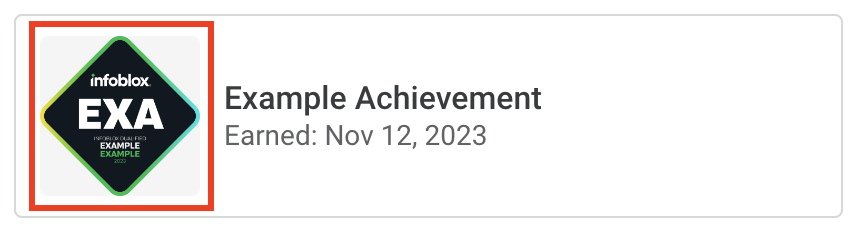
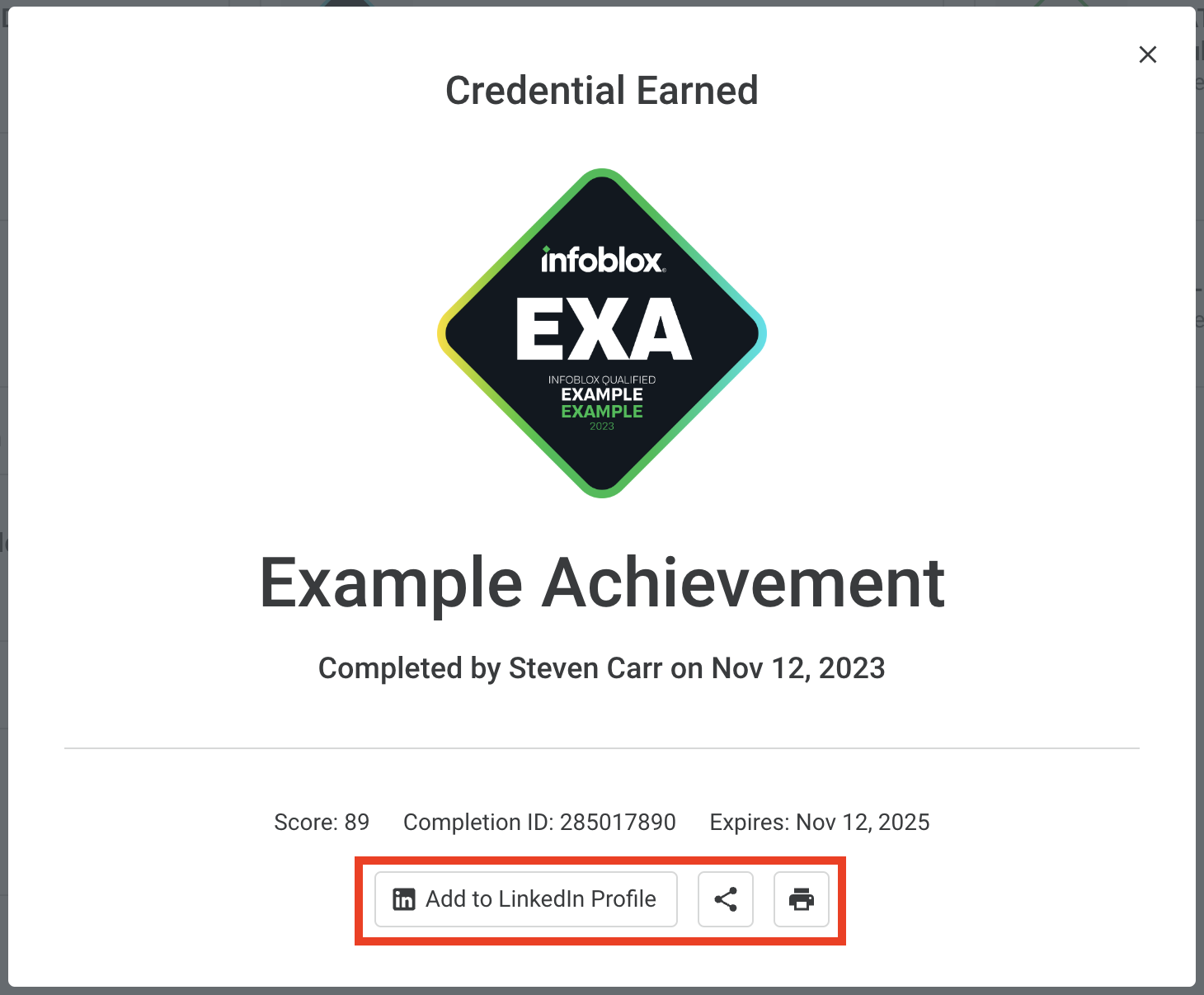
You can then click Print and save it as a PDF or post it to LinkedIn.
When printing or saving the certificate as a PDF, we recommend switching the print settings to landscape mode.
Can I use someone else’s login and still have achievements in my name?
No. Achievements are tied to the account under which they were achieved.
What are Infoblox’s Examination Rules?
Full Infoblox Education Terms and Conditions can be found on the Infoblox Legal web page.
How do I claim ISC2 CPE Credits?
Please see the following PDF for more information on how to self-declare your learning for CPE credits: Claim your ISC2 CPE Credits.pdf
